From art generators to image generators, AI technology has enabled users to create high-quality images easily using only text prompts. Nowadays, it’s common to hear about people and businesses using AI photo enhancers to improve their photos, turning blurred or damaged photos into high-quality images. Moreover, with the advent of AI image enhancers, users can now quickly and easily enhance their images in different ways. From sharpening low-resolution images to removing objects in the background, these AI-powered tools enable users of all skill levels to get better results.
Best AI Image Enhancers to Elevate Your Photos
Editing photos used to take forever. Now, with the help of AI image enhancers, you can alter your images and improve their quality in just a few clicks. Below are some of the best AI image enhancers that can help you transform your images and make them more compelling.
Top
ai image enhancers
2024
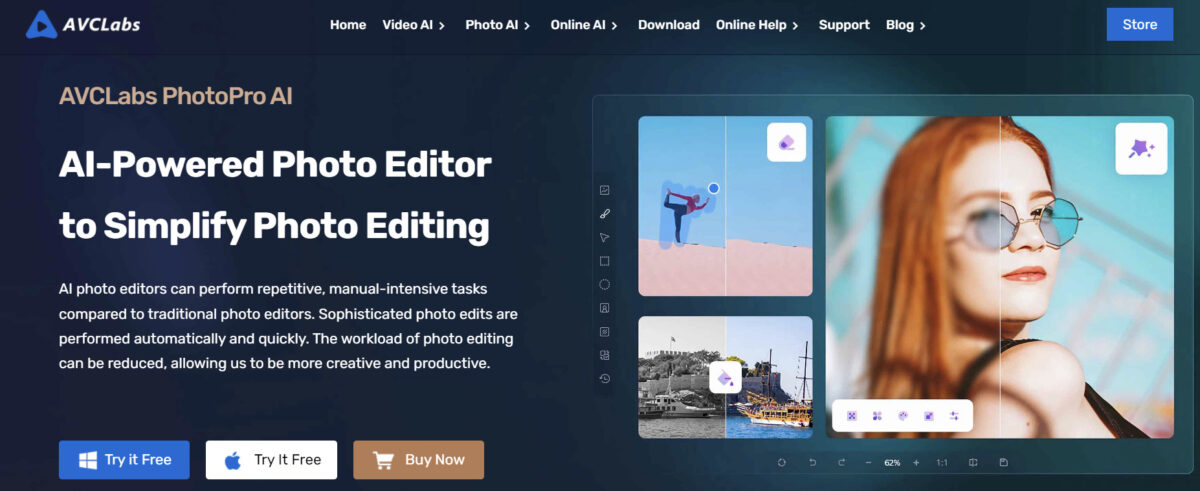
Best for: Individual users, agencies, and SMBs
PhotoPro AI is a feature-rich AI photo editor that makes editing images a breeze. It utilizes trained AI algorithms to edit or enhance your photos, thus simplifying the process. Because of its intuitive interface, PhotoPro AI is easy to use for both beginners and more experienced users.
With it, you can remove unwanted objects in the background, retouch and restore old photos with its Image Inpainting feature, enhance photos, and restore blurred faces from low-resolution images through its AI face detection and face refinement technology. Its AI-powered capabilities further improve your photos by removing noise, sharpening images, calibrating colors, and colorizing old black-and-white photos. PhotoPro also lets you enhance the resolution of different images, such as portrait and landscape photos, without compromising their quality.
Key Features:
- Compatible with macOS and Windows
- Intuitive interface
- Well-trained AI algorithms
- An array of AI-powered tools like AI Remove, AI Restore, and AI Enhancement
- Other AI-powered features like raw editing and color calibration
- Widget toolkit for more efficient editing
Pricing:
- Offers free versions for Windows and macOS
- Paid plans start at $39.95
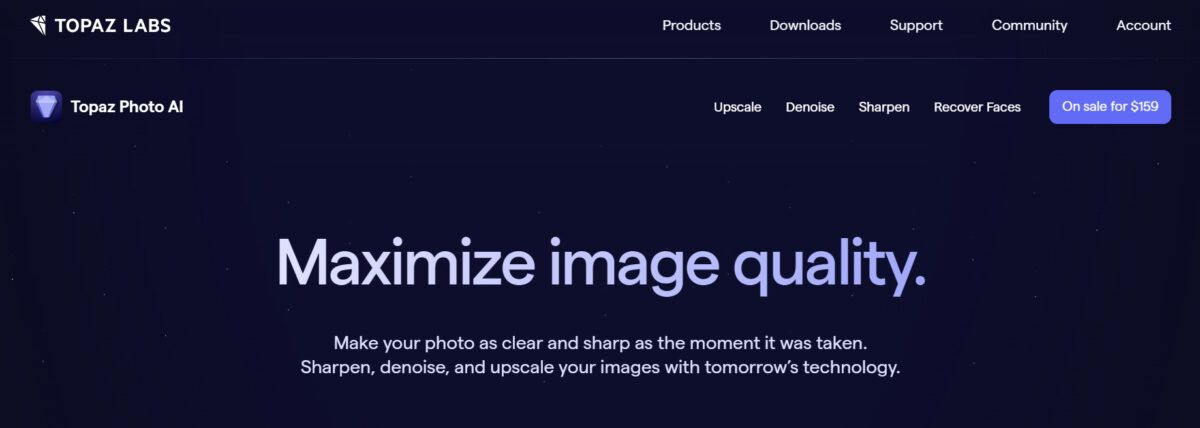
Best for: Photographers who want to improve the quality of their wildlife, landscape, travel, or portrait photos
Topaz Labs offers several AI-powered solutions for image and video enhancement, including individual image quality apps. Its dedicated AI photo enhancer, Photo AI, lets you maximize image quality by reducing noise, optimizing low-light images, and sharpening photos. It also uses deep learning to improve your photos by enhancing their details. Photo AI’s neural networks are trained on a wide array of samples, allowing it to increase image resolution for a range of subjects and image types.
Key Features:
- Batch processing capabilities
- Photo upscaling
- Intelligent image sharpener
- Noise reduction
Pricing:
- As of writing, Topaz Photo AI is on sale and costs $159
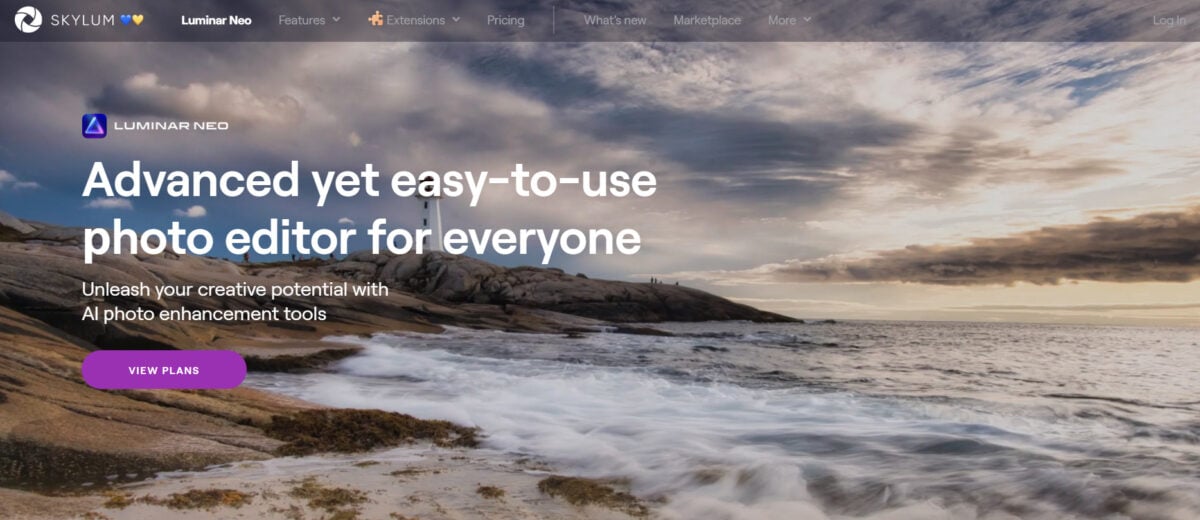
Best for: Creators, photographers, and digital agencies
Luminar Neo is a feature-packed photo editor and enhancer powered by AI. Its AI-powered controls simplify the photo editing process, letting beginners and professionals quickly and easily enhance their photos. It offers an extensive array of features, including portrait background removal, an AI-powered image enhancer with up to a dozen fundamental controls, and a smart image composer.
This powerful AI photo enhancer also lets you automatically retouch skin, improve detail display, and enhance image lighting in post-processing.
Key Features:
- Raw file support
- One-click AI Masking
- Access to extensive AI-powered editing tools
- Pro-level extensions to upgrade its capabilities
- AI neural nets for portrait enhancement
- Plugins for Photoshop and Lightroom Classic
Pricing:
- Offers a downloadable free trial version
- Plans start at $14.95 per month
- Available options for 12- and 24-month plans
- Options for one-time purchases are also available
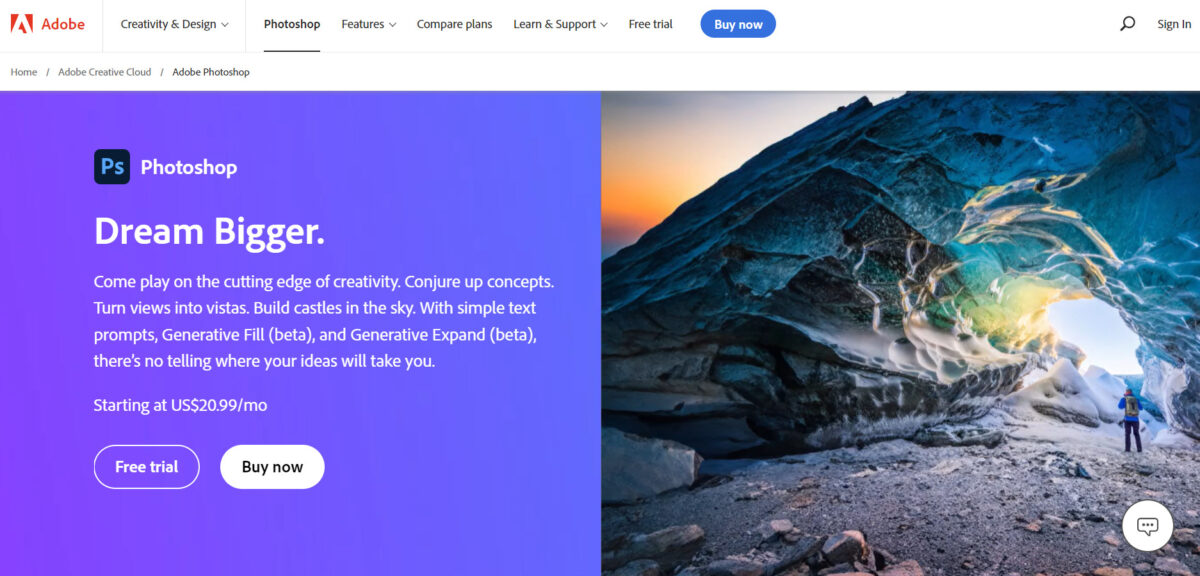
Best for: Designers, graphic artists, and photographers
Adobe Photoshop is a versatile and powerful photo editing software that lets you edit images and make digital illustrations. In March 2023, Adobe launched the Adobe Firefly, a family of generative AI models trained on Adobe Stock images that lets Adobe Photoshop users unlock tools like Generative Fill, which lets users add certain elements to their images, and Generative Expand, which expands a photo using generated content added with or without a text prompt. Adobe has also added new AI-powered tools in Photoshop, including Neural Filters, which uses machine learning to easily enhance photos, and Preserve Details 2.0, which lets you resize images without distorting important details.
Key Features:
- AI-powered Content-Aware Fill
- AI-powered tools like Generative Expand, Generative Fill, Match Font, and Sky Replacement
- Compatible with the iPad
Pricing:
- A 7-day free trial is available
- The Photoshop-only plan starts at $20.99 per month
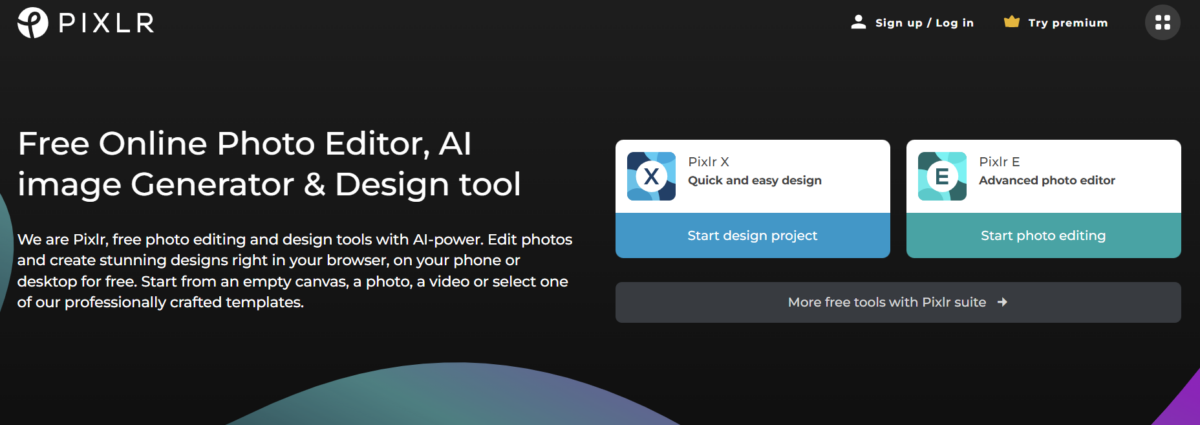
Best for: Users who prefer web-based AI photo enhancers and eCommerce businesses
Pixlr is an online AI photo editor that lets you enhance your photos using your phone or desktop. It offers separate apps dedicated to a specific function. For example, its Pixlr X is a design tool that comes with an AI image generator, while its Pixlr E is an AI-powered photo editor. Meanwhile, its Photomash app lets you edit photo backgrounds to create polished profile photos or product images for your eCommerce store.
Key Features:
- Offers various design templates
- Background remover
- Collage maker
- AI image generator
- Available for both mobile and desktop devices
Pricing:
- Freemium plan available
- 30-day free trial available for its Premium plan
- Paid subscription plans start at $0.75 per month when billed annually
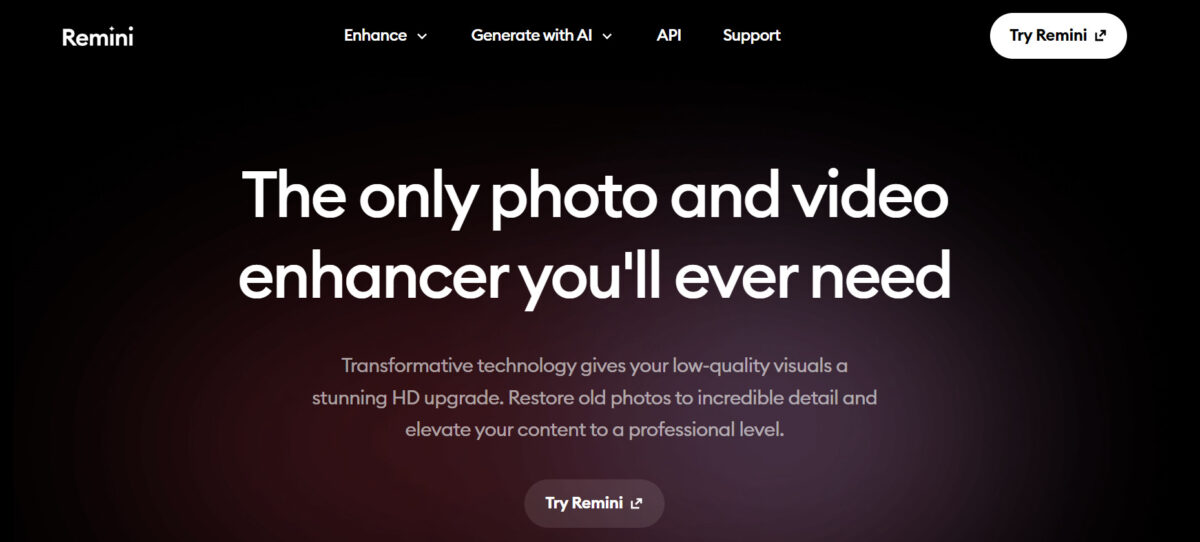
Best for: Individual users, creators, eCommerce businesses, and SMBs
Remini is an AI photo enhancer that lets you restore and enhance images, as well as generate AI photos and avatars. With Remini, you can remove motion blur or focus issues from your images, clean up photos by removing noise, and enlarge images without distorting their quality. Remini also lets you restore old photos and breathe new life into them thanks to features like Face Enhance, Face Glow, and Background Enhance. You can also train Remini’s AI on your real photos so that it generates realistic AI photos and unique avatars.
Key Features:
- Unblur and Sharpener tools for sharper and clearer images
- Face Enhancer to increase the quality of the faces in your photos
- Old Photos Restorer to enhance details of old monochrome photos
- AI Photos and AI Avatar generating capabilities
Pricing:
- The free version is available but comes with ads
- A one-time free trial is available for paid plans
- Offers weekly, monthly, and yearly subscription plans
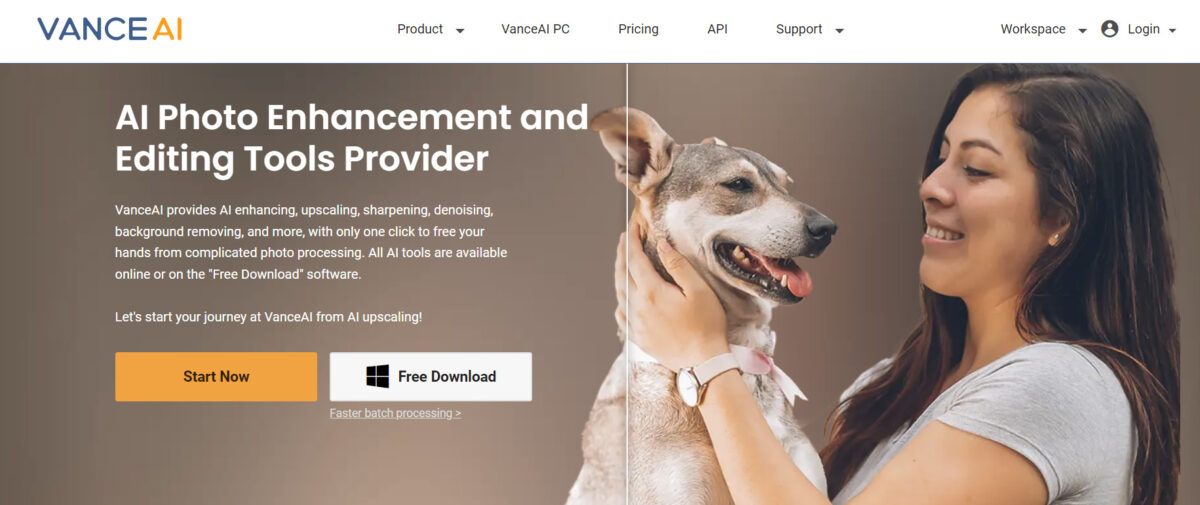
Best for: Creators, photographers, game designers, marketers, and agencies
With the VanceAI photo enhancer, you can enhance, sharpen, and upscale an array of photos, including old family pictures and out-of-focus images. Its AI tools are trained on Deep Convolutional Neural Networks (DCNN) to enable smart analysis and quicker processing. It offers various tools for editing, productivity, and creativity, including its AI Photo Restorer for restoring old and damaged photos and AI Photo Enhancer for improving the quality of images.
Key Features:
- Data security for uploaded pictures
- One-click editing tools
- Auto repair image repair capabilities for damaged photos
- Comes with an AI art generator
- Offers online and desktop versions
Pricing:
- A free trial is available
- Paid plans start at $4.95 for 100 credits
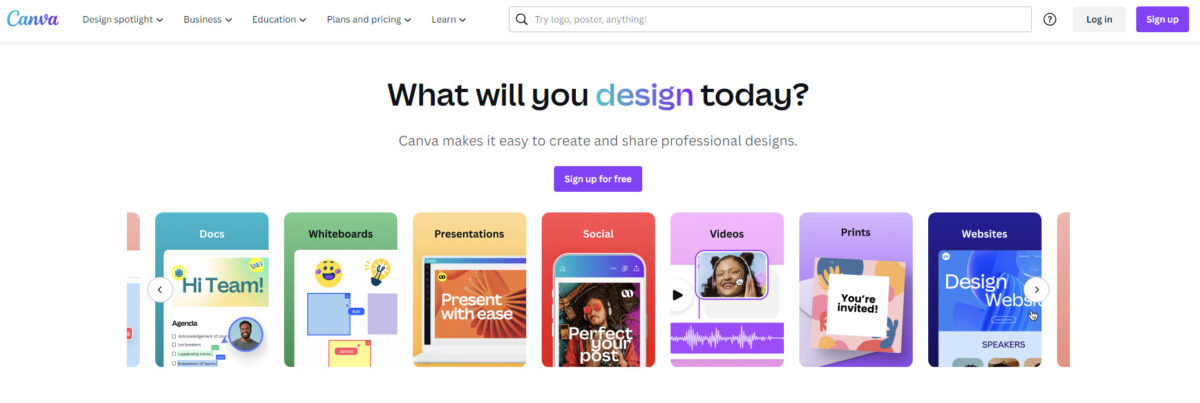
Best for: Individual users, creators, marketing teams, digital agencies, large enterprises, and SMBs that want a quick and easy way to create or edit creative assets
With over 130 million monthly active users across 190 countries, Canva is a popular content creation tool that gives users a faster and easier way to create social media posts, presentations, brochures, and more.
In March 2023, Canva launched a series of AI-powered tools designed to transform the design process even further. With AI-powered tools like the Magic Replace tool and Magic Design tool, users can now bring their ideas to life faster. Aside from these tools, Canva also rolled out its AI photo editor, which lets you instantly transform your photos. For example, its Magic Edit tool, which is powered by Stable Diffusion, allows you to use text prompts to add new elements to your photos. Its Magic Eraser tool gives you a simpler way to remove people or objects from your photos.
Key Features:
- Magic Design tool that gives you access to refined templates
- OpenAI-powered Magic Write lets you quickly create captions, lists, and more
- Free online AI image generator that uses text-to-image prompts
- Canva Translate
Pricing:
- A free version is available
- Paid plans start at $14.99 per month for one user
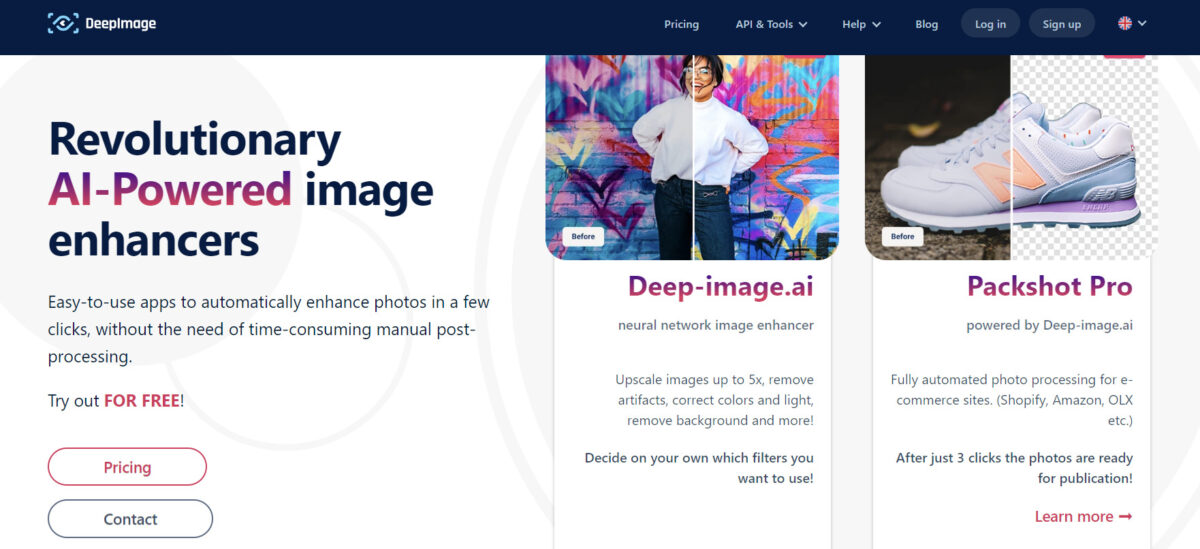
Best for: Digital artists, content creators, real estate agencies, and eCommerce businesses
DeepImage is a versatile AI image enhancer that lets you upscale images up to five times, enhance image quality by reducing noise and sharpening images, remove objects, and correct colors in your photos. Its Packshot Pro app, which is powered by Deep-image.ai, allows you to fully automate photo processing for eCommerce sites like Shopify and Amazon. Real estate agencies can also use DeepImage to increase picture quality, restore white balance, and sharpen images, resulting in high-quality photos that showcase every detail of a listed property.
Key Features:
- Integrates with AWS and Google Drive
- Easy-to-use apps
- Lets users restore compressed image files
Pricing:
- Offers a sliding scale pay-as-you-go plan
- Paid plans start at $9.00 per month for 100 credits per month
- Custom pricing is also available
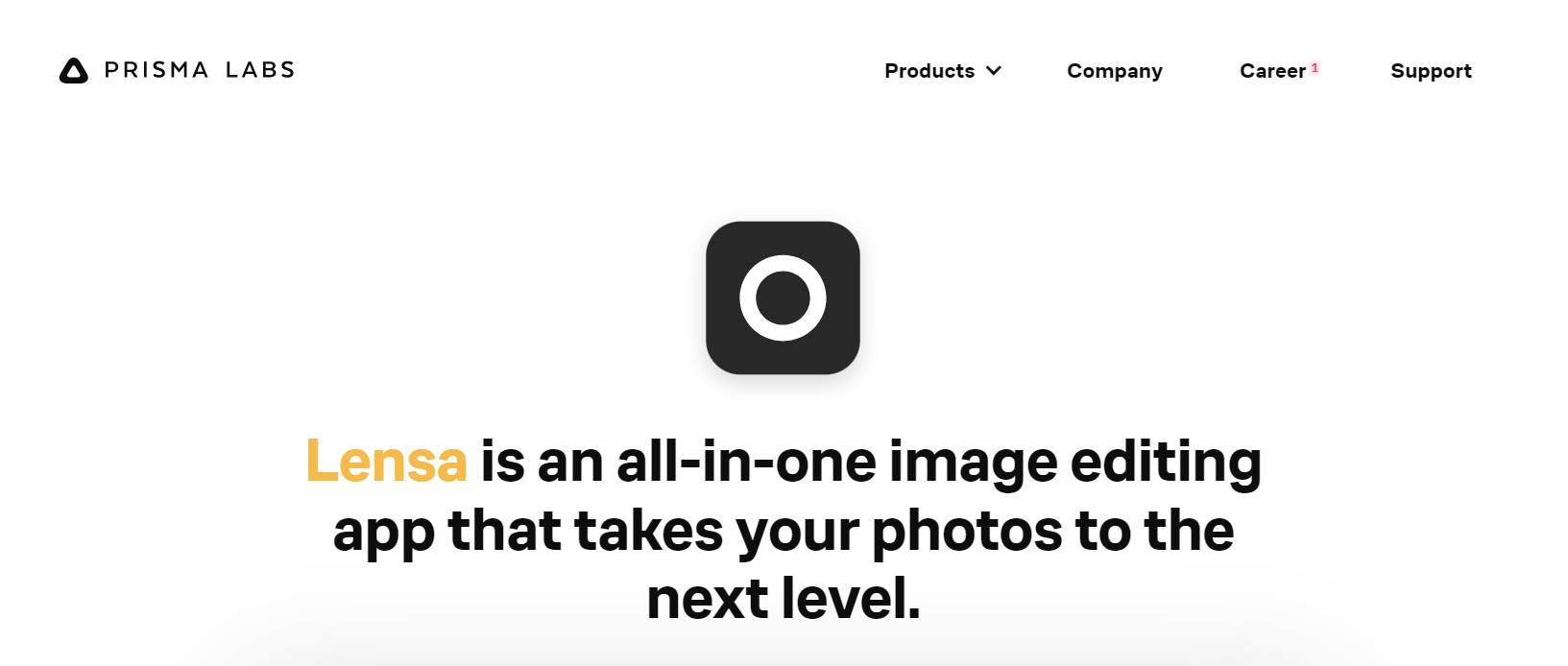
Best for: Photo editing using mobile devices
Lensa is a mobile-exclusive AI image enhancer and editor. It’s an all-in-one app that lets you retouch images, replace or blur objects in the background, and edit both the background and foreground of your photos. Aside from these features, Lensa also lets you add bokeh, edit exposure, and tweak color adjustments to make your photos pop.
Key Features:
- Compatible with Android and iOS devices
- Easy-to-use tools
- Photo editing tools let you enhance skin texture and edit imperfections in selfies or portrait photos
Pricing:
- A free plan is available
- Paid plans start at $4.99 per month
What Do AI Image Enhancers Do?
AI image enhancers, as their name suggests, use AI and related technologies like machine learning to improve the quality of your photos. It leverages trained AI models and neural networks to enhance various elements of an image like its brightness, sharpness, and contrast, resulting in clearer, more vibrant, and professional-looking photos.
AI image enhancers use AI and machine learning algorithms to enhance digital images. The algorithms detect the areas that need improvement and fill in any missing information to create high-quality and more accurate images. These algorithms are also trained using extensive datasets, helping them identify patterns and other elements that speed up the image editing process.
Choosing an AI Image Enhancer for Your Projects
Below are some of the key factors to consider when looking for the best AI image enhancer for your next project:
- Features – Look for an AI image enhancer that has all the features you think you might need. Create a list of must-haves and nice-to-have features. Do you only need basic features or are you looking for more advanced features?
- Interface – Consider an AI image enhancer’s user interface. Make sure that you go for one that’s easy to use for both beginners and experienced users. Many AI photo enhancers offer a free trial, allowing you to experience what it’s like using them.
- Compatibility – Don’t forget to pick an AI image enhancer that’s compatible with your current device and operating system. This way, you’ll have a solution that works seamlessly with your current setup without you having to shell out money for system upgrades.
The right choice often hinges on specific needs, budget constraints, and compatibility requirements. Whether you’re a professional photographer, a digital artist, or just someone looking to enhance personal photos, the array of options available can be overwhelming. To help you navigate this landscape, we’ve curated a comparative analysis table below. This provides a snapshot of some of the most popular tools in the market, highlighting their unique features, compatibility, and pricing. Use this table to align your requirements with the capabilities of each tool and make an informed decision.
|
Individual users, agencies, SMBs |
AI face detection/refinement, Image Inpainting |
|||
|
Photographers (wildlife, landscape, etc.) |
Noise reduction, photo upscaling |
|||
|
Creators, photographers, digital agencies |
One-click AI Masking, AI neural nets for portrait |
|||
|
Designers, graphic artists, photographers |
Generative Fill/Expand, Neural Filters |
|||
|
Web users, eCommerce businesses |
AI image generator, background remover |
Starts at $0.75/month (annual) |
||
|
Individual users, creators, eCommerce, SMBs |
Unblur/Sharpener, Old Photos Restorer |
Various subscription plans |
||
|
Creators, photographers, game designers, agencies |
One-click editing, auto repair |
Starts at $4.95 for 100 credits |
||
|
Various user types from creators to enterprises |
Magic Replace/Edit, OpenAI-powered Magic Write |
Starts at $14.99/month for one user |
||
|
Digital artists, real estate, eCommerce |
Integration with AWS/Google Drive, restore compressed images |
Starts at $9.00/month for 100 credits/month |
||
|
Photo editing for skin texture/imperfections |
Wrapping Up
AI image enhancers are transforming the way we approach photo editing. Instead of spending hours manually editing photos, you can now have amazing results in minutes. The great thing about AI image enhancers is that the technology is constantly being updated, which means that you’ll get access to better and more efficient editing tools and features in the future. However, while AI image enhancers may seem like the ultimate photo editing solution, it’s important to keep in mind that these solutions still have some drawbacks.
For instance, while an AI image enhancer can save you a lot of time and effort, it won’t replace human creativity. And, depending on the solution you choose, this may require you to have a device with a lot of computing power and storage space. Plus, there’s no guarantee that images processed using AI image enhancers are 100% flawless. While AI image enhancers do have tons of powerful features, often these rely on specified presets, which can somehow limit what you can do.
Frequently Asked Questions
How much do AI image enhancers cost?
Many of the AI image enhancers listed here offer a free trial or a freemium version. However, note that some features may be limited if you opt for the free version. The good news is that if you want to access more features, many AI image enhancers offer affordable monthly subscription plans, with some platforms offering monthly rates that are less than $10.
Can I use an AI image enhancer to improve photo resolution?
Yes. The AI image enhancers we selected allow you to upscale and enhance your photos up to a certain degree without compromising their quality. These tools let you sharpen images, reduce noise, and enhance their resolution resulting in crisp, clear photos.
What are the differences between AI image generators and AI image enhancers?
In a nutshell, AI image generators use text prompts to create a wide array of images. Meanwhile, AI image enhancers use AI and related technologies like machine learning to enhance the quality of your photos like changing the color of the sky or removing blemishes.
lamhoangmedia.com | 2023-12-13 19:39:41 – influencermarketinghub.com
